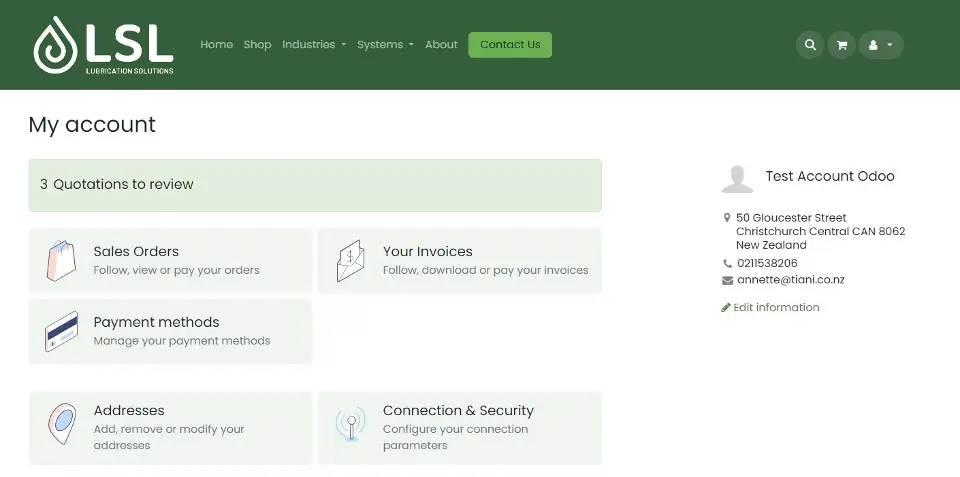1. Activate your account
Check your email
You must be approved by us to access your trade prices.
Look for the invitation email sent by us and click on the Accept Invite link in the email. Follow the prompts to get started.
If you can't find the invite please ask annette@lubricationsolutions.co.nz
Signing in
Sign in from our website lsltd.co.nz using the button shown in the image below

If you forget your password, simply Reset Password and follow the prompts
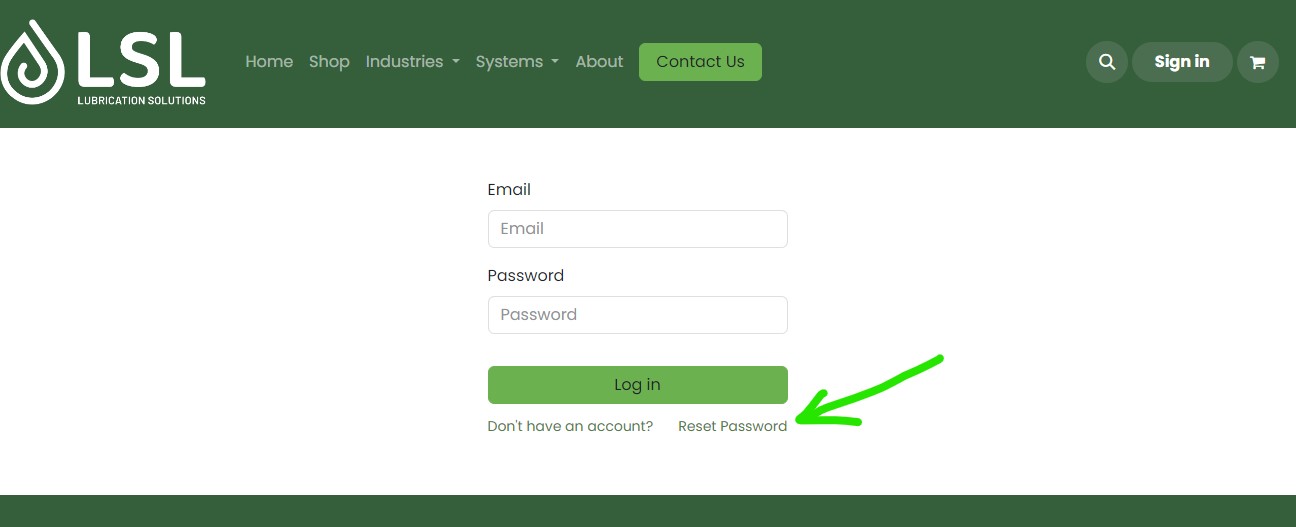
2. Start Shopping
Your prices are now activated
Prices will only be visable to you.
note: prices on the image below are from our test account only
Quantities are now activated
If you see the Out of Stock text please click on the Get notified when back in stock. Enter your email so we can let you know when it's back.
Alternatively, please contact us immediately for an arrival date.
Add to Cart
Add the quantity then add to cart
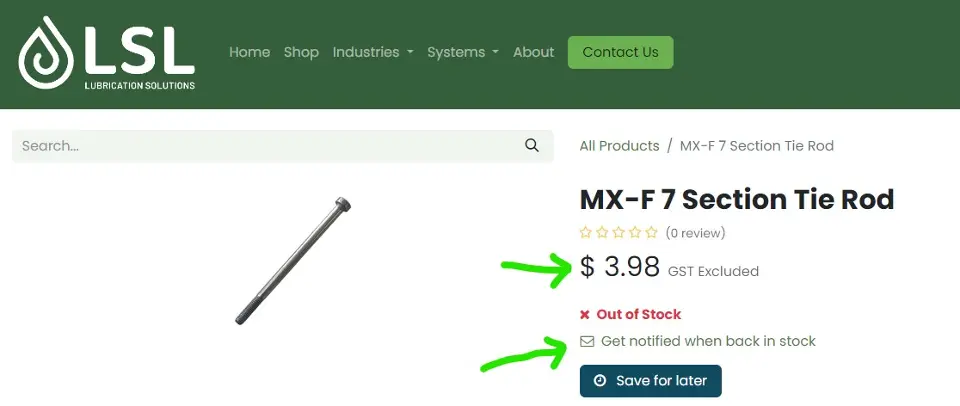
3. Review & Order Numbers
Review order
Please ensure you have selected the right product and amount, then click on Checkout
Shipping
Because you have been saved in our system, the shipping section will be skipped.
We suggest checking your billing and shipping details on your account.
Extra Info
Reference: This is where you need to add your Order number.
Add notes if you need to: for futher shipping instructions or lettings us know how awesome we are :)
Upload your Purchase Order if you would like to store on your account with us.
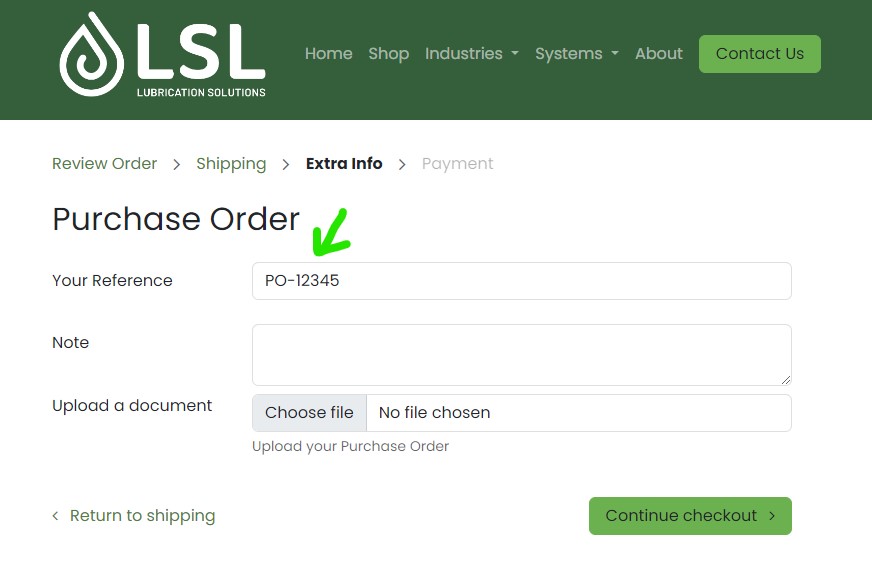
4. Payment
Shipping
Check your shipping address, this is where we are sending your order.
Choose Delivery Method
Unless you are picking up, this will default to Charge to Account.
Note: This is an estimate only. We calculate accurate rates once packed and weighed so this figure will change.
Pay With
Please ensure you select On Account.
An invoice will be sent to you at dispatch for payment under our agreed terms and conditions. Refer to your account if you are unsure.
Click pay now
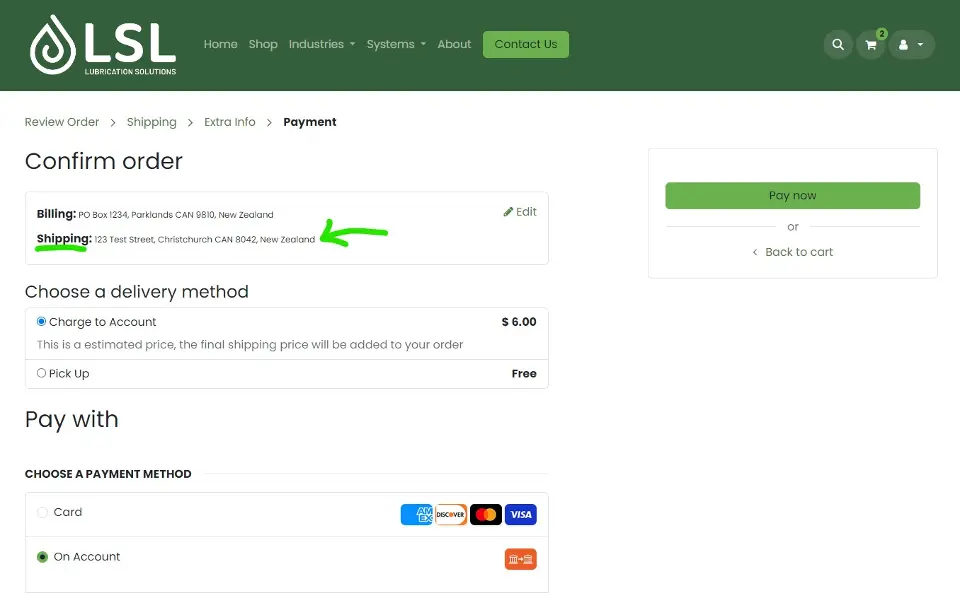
5. Shipping Confirmation
Shipping
Your order has been sent to us for processing.
You don't need to do anything further.
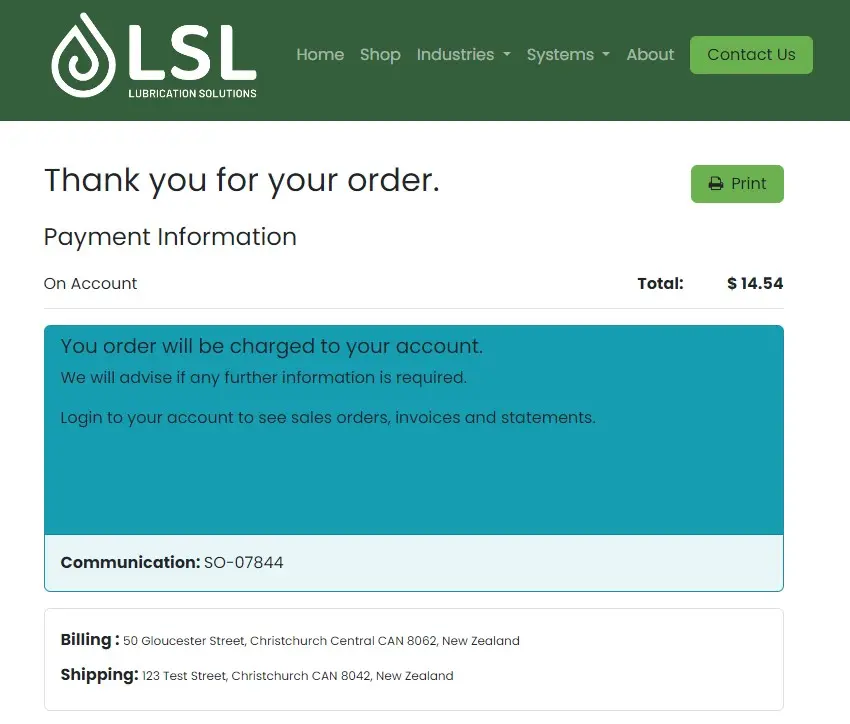
6. Account
View Account Settings
View Sales orders, download invoices, check payment methods, addresses and change password here.